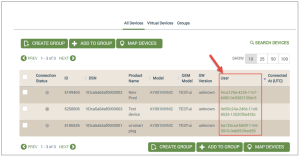Devices
The Devices area of the dashboard has three tabs: All Devices, Virtual Devices, and Groups. From these tabs, you can configure and manage your devices as follows:
- All Devices
This tab provides a list of your registered devices and enables you to do the following:
- Search / view individual devices or device groups
- Connection Status
- Ayla-provided ID upon registration
- Device serial number (DSN)
- Product name
- Model number of the Ayla module
- OEM Model
- Software (SW) version
- User
- Time the device connected to the Ayla Cloud Service
- Properties
- Commands
- Schedules
- Timeszones
- Notifications
- Metadata
- Ayla images
- Host MCU images
- Alert History
- Create groups of devices to perform actions, such as push software updates, to multiple devices at once
- Add devices to existing groups
- View the geographic location of a group of devices along with device details
- Virtual Devices
This tab is only available in the Development environment of the Ayla Customer Dashboard. From this tab, you can create and test devices before updates are pushed to installed devices. The specific actions that you can accomplish from this tab are as follows:
- Create virtual devices
- Assign and change the user for a device
- Reset a device
- Groups
This tab is used to view, manage, and modify groups of devices. When you create a group of devices from the All Devices tab, the group is added to the list on this tab. The actions that this tab enables you to accomplish are as follows:
- View details on individual devices and the group of devices.
- Delete devices from the group and delete entire groups.
- Change the device name.
- Add devices to the group.
|
|
If you are a customer in the EU, the GDPR (privacy) feature should be enabled so that all Personal Identifiable Information (PII) is not shown anywhere in the Devices area of the dashboard. When GDPRGeneral Data Protection Regulation is enabled, personal information is replaced, as shown in the example view of the All Devices tab below. |
See also:All Devices, Virtual Devices, Groups, Device (for editing individual device details)
How to get here on the dashboard: Click Devices in the Navigation Panel.
Please click here to let us know how we're doing. Thank you.